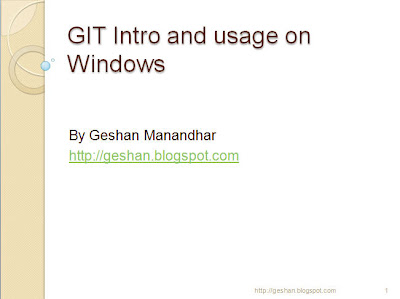Git introduction and hands on usage guide for windows with msysgit
Git is a free & open source, distributed version control system which can be used for projects of any size and complexity. I have been using git for more than past 2 and half years, you can even see my github and I find git essential for most of the projects I have been involved in. If there are multiple developers (be it one developer and one front end developer) you should consider using git. It is a developer's best friend and even helps you go back to history and see how your code/website looked like may be 2 months back (provided you do regular commits).
Git was developed by Linus Travolds yes the guy who coded linux kernel. He says "I'm an egotistical bastard, and I name all my projects after myself. First Linux, now git." May be true but git is free and a great tool to have in your development tool set. Git is more for the command line person so its not very easy to get started with windows. Now using the Msysgit you can git yourself quite easily in windows, so the slides below may be the icebreaker you were looking for to start git in window. (I am using windows 7 - 64 bit)
Git was developed by Linus Travolds yes the guy who coded linux kernel. He says "I'm an egotistical bastard, and I name all my projects after myself. First Linux, now git." May be true but git is free and a great tool to have in your development tool set. Git is more for the command line person so its not very easy to get started with windows. Now using the Msysgit you can git yourself quite easily in windows, so the slides below may be the icebreaker you were looking for to start git in window. (I am using windows 7 - 64 bit)
I hope this helps you to get started with git on windows.